Boost Design Team Collaboration
Centralize your artwork database and enable your teams to share and collaborate from anywhere at anytime.
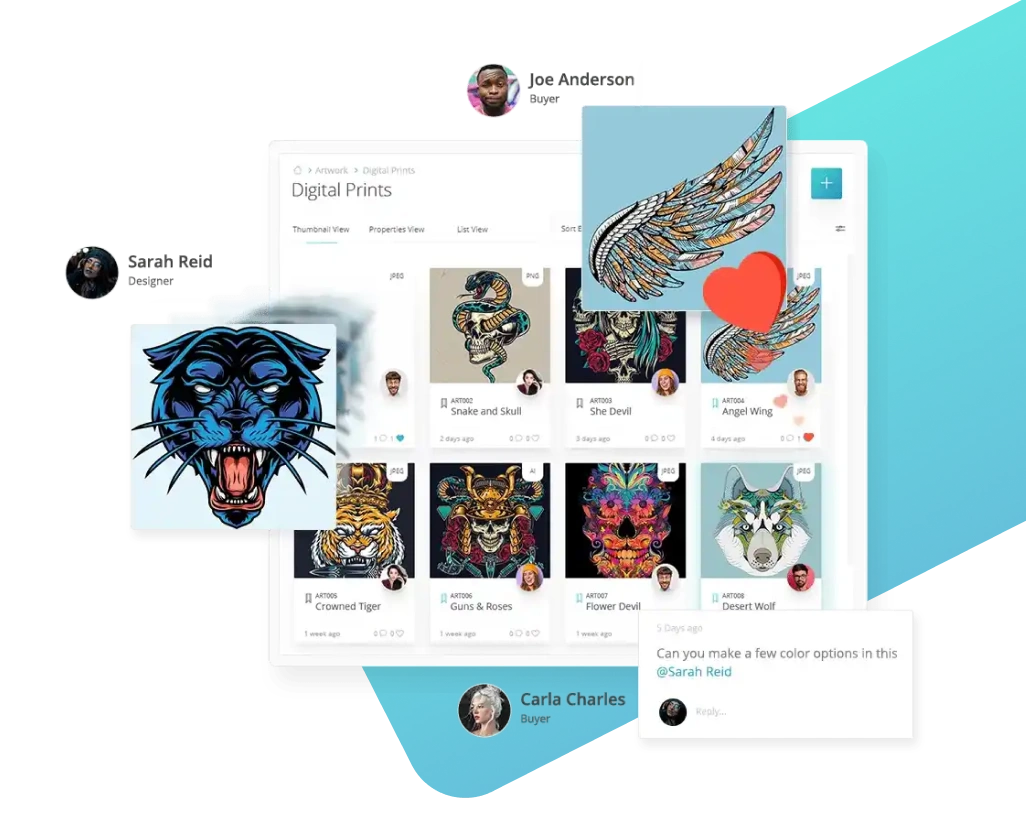
Centralize your artwork database and enable your teams to share and collaborate from anywhere at anytime.
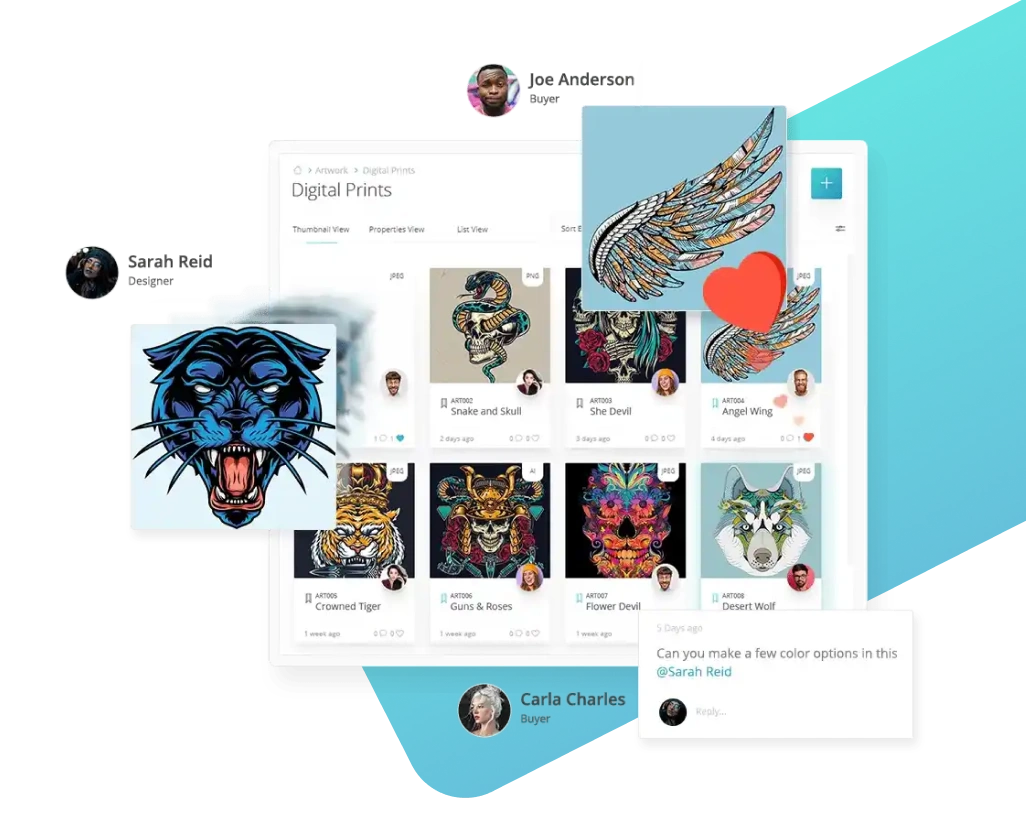
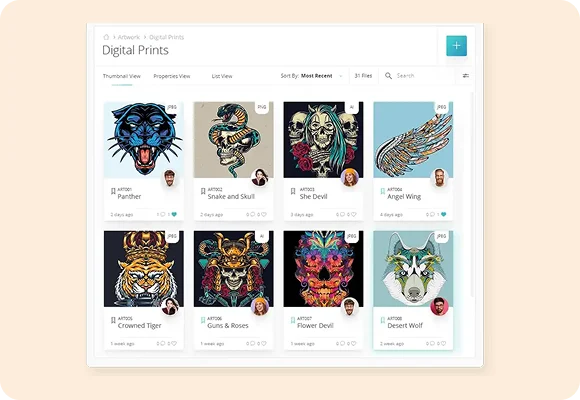
Build a visual database of all your artwork (print, embroidery etc.) in WFX Artwork Gallery Software so you can centralize and share it across your design team. Create Tags (e.g. lace, polka dot) for each fashion art so it can be searched and indexed.
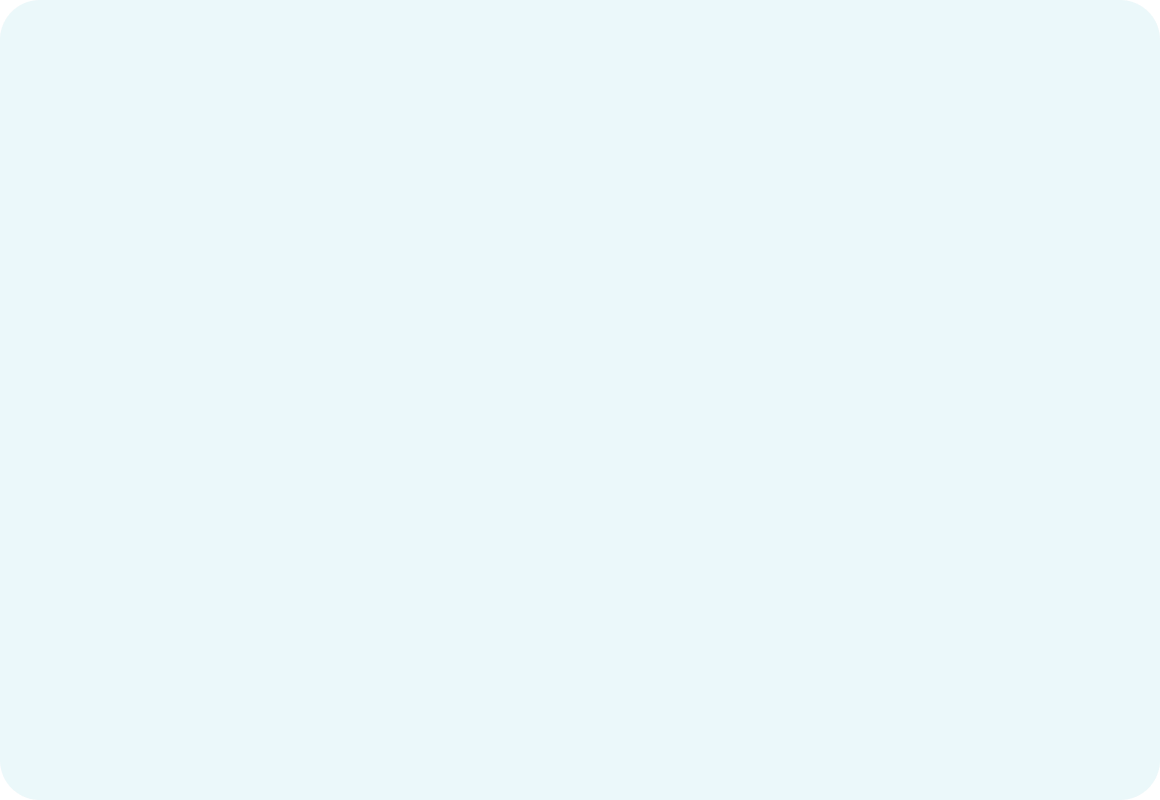
In WFX Fashion Artwork Software manage files of all sizes. Intricate artwork files can be 100s of Megabytes making them difficult to maintain, store and share. Use expandable storage to store even your largest artwork files.
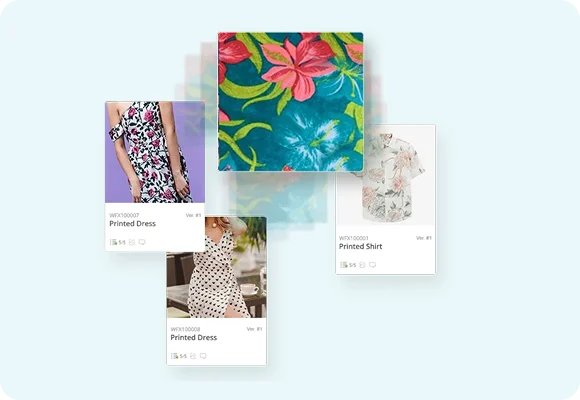
Save duplication and manual effort by linking an artwork file with all the products that use it. Pick any artwork across your library and use the “where used” function, to view all products it's used in.
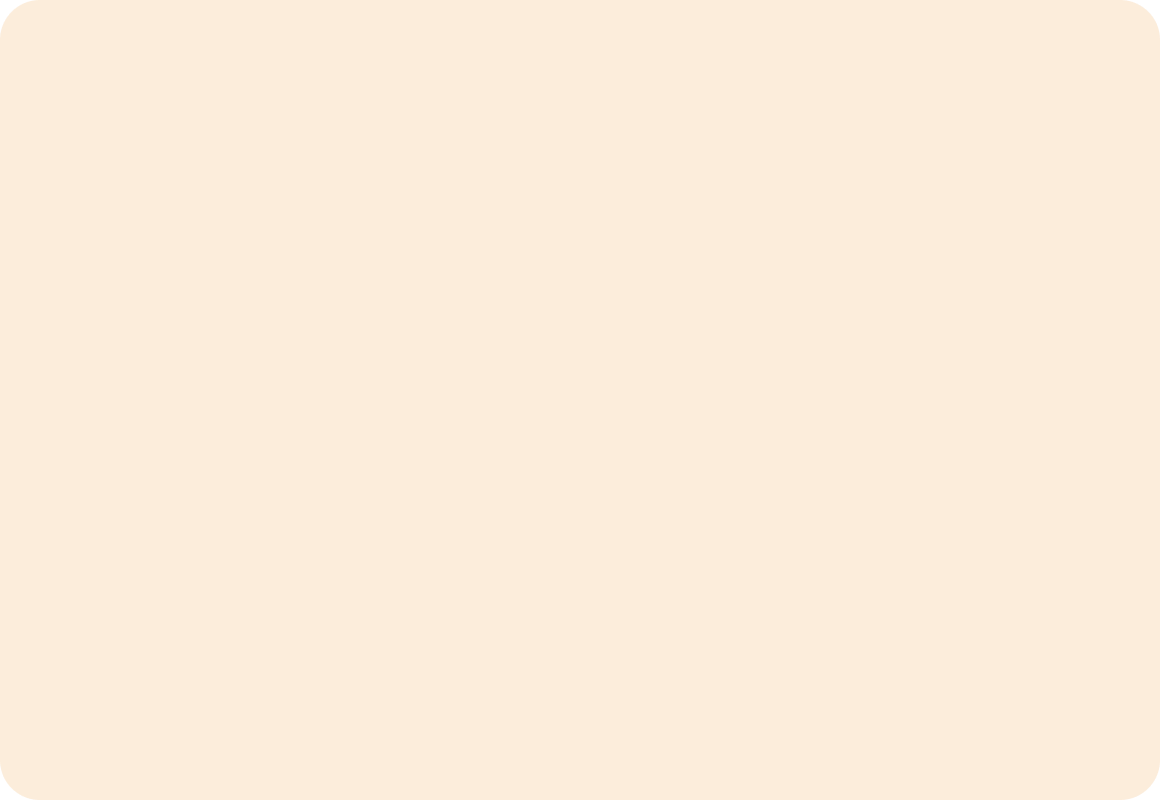
Take control of artwork revisions using Artwork Gallery Software. Ensure everyone works off the latest version and revert to an old version if needed. Automatically push artwork changes to products and leave no room for errors.
WFX PLM gives your team one shared artwork system that’s searchable, version-controlled,
and product-linked.
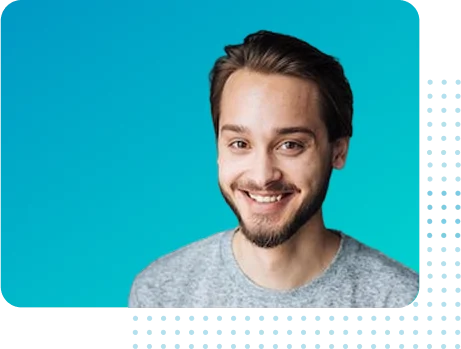
Let your Fashion Artwork files be as big as your dreams. Cross-reference artwork across products and share them with vendors with ease.